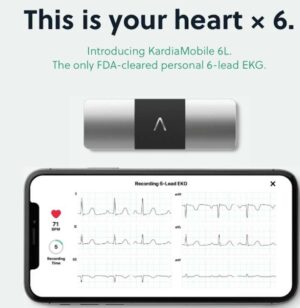Publishing a kids coloring book on Amazon Kindle Direct Publishing (KDP) can be a rewarding venture. Here are the steps and some tips to guide you through the process:
- Create Your Coloring Book:
- Design: Create engaging and age-appropriate illustrations. You can use graphic design software like Adobe Illustrator, Photoshop, or even Canva. Ensure the images are high quality and print-ready.
- Page Layout: Decide on the size of your book. A common size for coloring books is 8.5 x 11 inches. Ensure each page has a clean layout with ample space for coloring.
- Cover Design: Design an eye-catching cover. The cover should be colorful and appealing to children and their parents. KDP provides templates and cover guidelines to help you design a professional-looking cover.
- Prepare Your Manuscript:
- Format: Save your interior file as a PDF. Ensure that all images are high resolution (300 DPI) for clear printing.
- Bleed Settings: Decide if you want images to extend to the edges of the pages (full bleed) or have a margin. Set your PDF according to KDP’s bleed specifications.
- Create a KDP Account:
- If you don’t already have one, sign up for a KDP account at kdp.amazon.com.
- Upload Your Book:
- Log In: Sign in to your KDP account.
- Create a New Title: Select “Create a New Paperback” and fill in the required details, including book title, author name, and description.
- Upload Manuscript: Upload your formatted interior PDF and cover file.
- Review: Use KDP’s online previewer to review your book and ensure everything looks correct.
- Set Pricing and Distribution:
- Pricing: Choose your book’s pricing. Consider the cost of printing and your profit margin.
- Distribution: Select the territories where you want your book to be available. KDP offers expanded distribution to reach a wider audience.
- Publish:
- Once you’ve reviewed all the details and are satisfied, click “Publish.” Your book will go through a review process, which can take up to 72 hours.
Tips for Success:
- Market Research: Before creating your coloring book, research existing kids’ coloring books on Amazon. Identify popular themes and gaps in the market that you can fill.
- Unique Themes: Consider unique and engaging themes that will capture the interest of children and parents.
- Keywords and Categories: Use relevant keywords and choose appropriate categories to improve the discoverability of your book on Amazon.
- Marketing: Promote your book through social media, blogs, and other platforms to increase visibility.
- Quality: Ensure high-quality illustrations and professional formatting to attract positive reviews and repeat customers.
By following these steps and tips, you can successfully publish a kids coloring book on KDP and reach a wide audience of young readers and their parents.